How to add a product on Amazon
When adding a product on Amazon you need to follow the following steps- Click on the hamburger button in the top left corner of the page.
- Select Inventory then Add a Product
- For Private Label Products select “I’m adding a product not sold on Amazon”
- Use the search bar to find the most relevant product category and select it
- Fill out all required information that Amazon asks for
- Finish
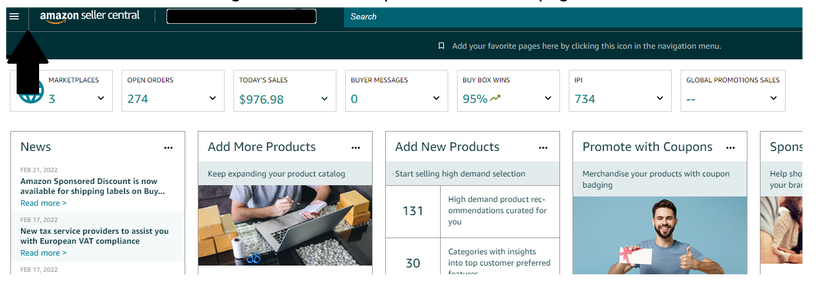
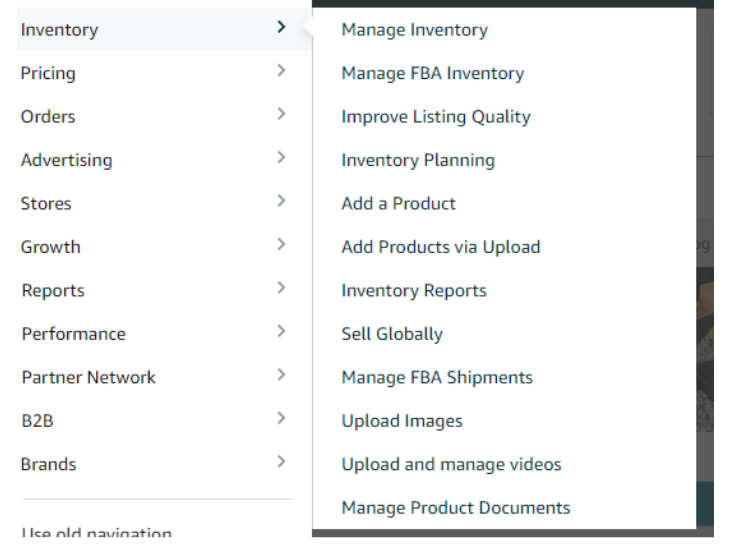
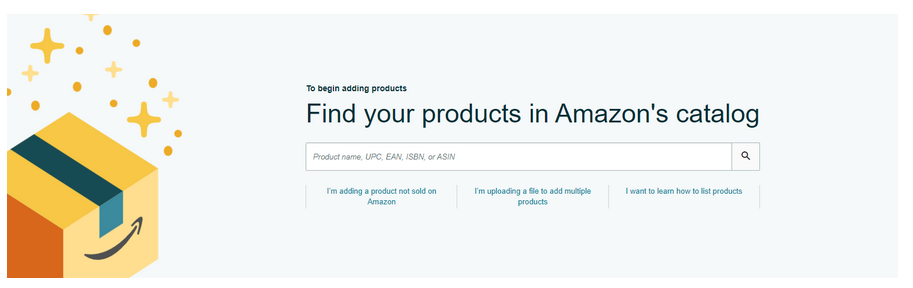
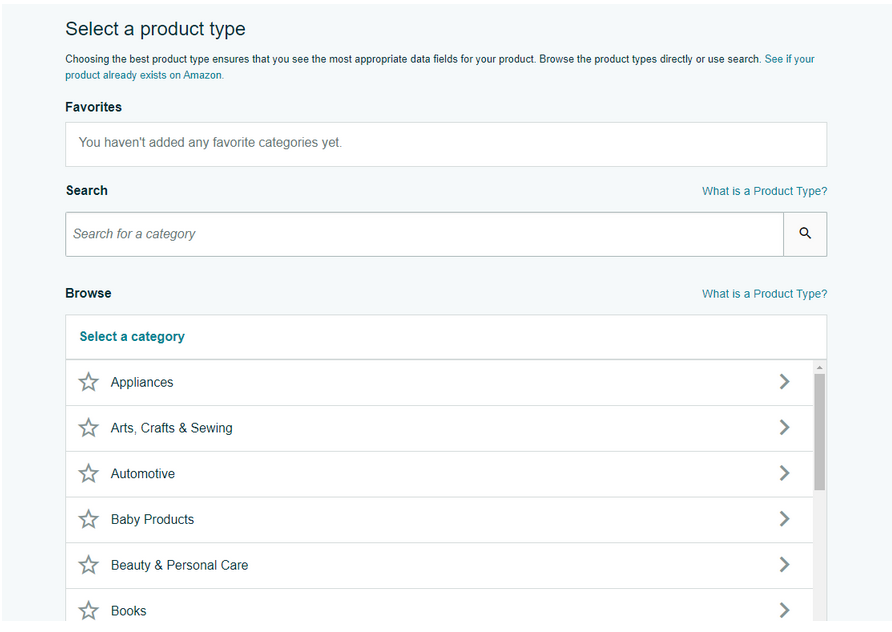
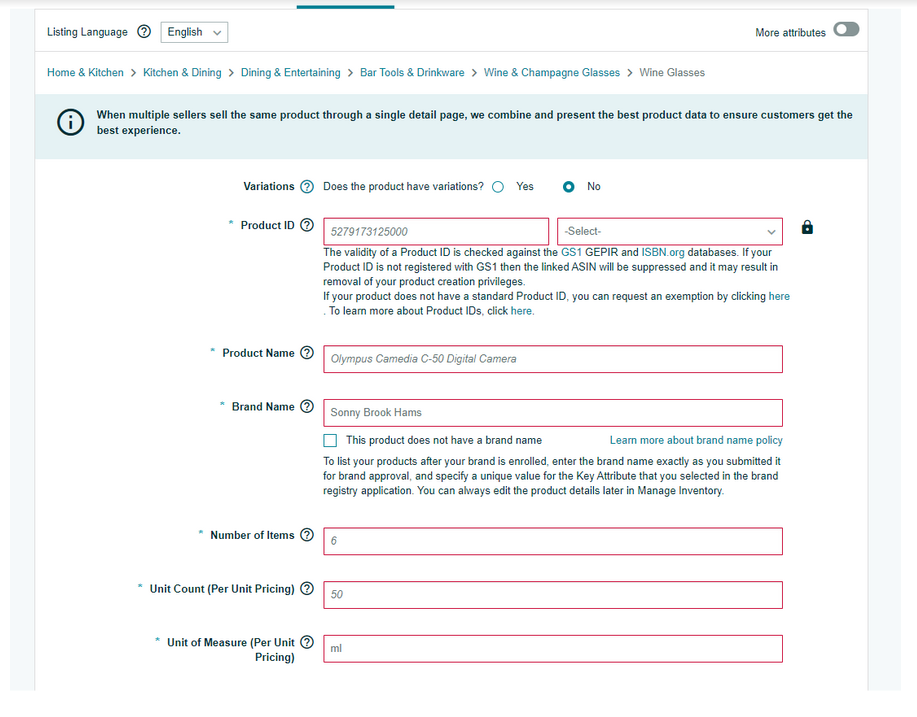
a. You may have to open a ticket and submit a photo of your product with your brand permanently affixed to either the packaging or product if its the first time you have used that brand name on Amazon.





